Online Payments
$0.00
It’s simple and quick. Pay your bill.
How Payments are Applied:
When you use Quick Pay, the payment is applied to your account as a credit that can be used to pay your monthly service charges or any invoice.
How to Pay with a Credit or Debit Card:
- Enter the payment amount.
- Enter the Invoice Number.
- Enter your credit or debit card information.
- Agree to the Terms and Conditions.
- Review your payment information. If you are satisfied with your payment information, select Submit Payment. Otherwise, select Edit to change your payment amount, then Submit Payment.
- You’ll see a payment confirmation screen. Keep the confirmation number for your records. We’ll also send an email to confirm your payment.

